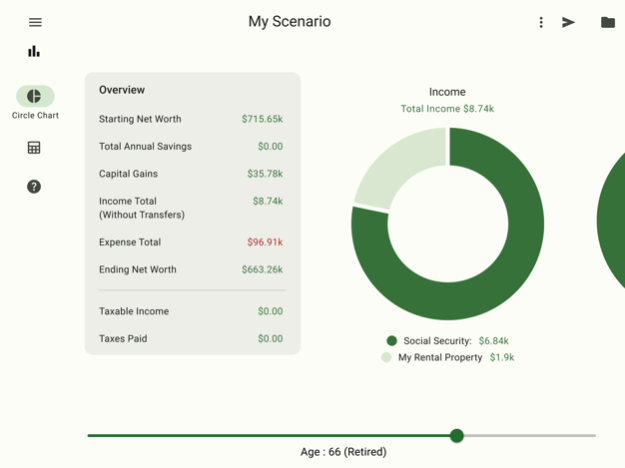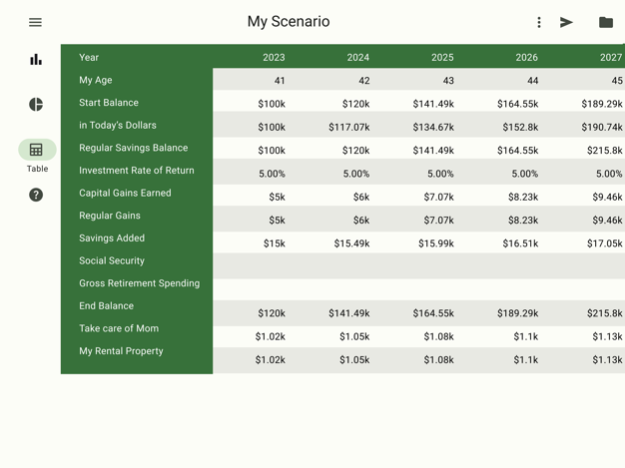RetirePlan 2.0.6
Continue to app
Paid Version
Publisher Description
RetirePlan is an iPad app that helps you answer all your questions about your retirement. If you have questions about your retirement finances, this is the app to answer them.
When can I retire?
How much do I need to save every year?
How much money will I get every year in my retirement?
How long will my money hold out in my retirement?
In just a few seconds you can enter your data and assumptions and the graph will update to show you if your plan will work. If you have more time to spend you can enter as much detail as you want to refine your plan.
The sliders give you an easy way to see what different values will do to your plan. Need to enter a value outside the slider range? press the amount and a calculator will pop up to let you enter whatever number you need. The slider range will update automatically.
Bring up the spreadsheet to see all the details for every year of the plan.
Email your results.
Use the settings to add your spouse, include or remove Social Security, and show or hide inflation and interest rates.
Use the + button to add a pension, send a child to college, large upcoming expenses, add additional rates of return and retirement income assumptions.
include Tax assumptions to get an even more accurate picture of your future.
Apr 9, 2024
Version 2.0.6
Greatly improved scrolling for phone users. Buttons should not longer fall off the bottom of the screen on smaller phones, and scrolling around to view everything should be much more natural.
About RetirePlan
RetirePlan is a paid app for iOS published in the Accounting & Finance list of apps, part of Business.
The company that develops RetirePlan is Keltin Enterprises. The latest version released by its developer is 2.0.6.
To install RetirePlan on your iOS device, just click the green Continue To App button above to start the installation process. The app is listed on our website since 2024-04-09 and was downloaded 3 times. We have already checked if the download link is safe, however for your own protection we recommend that you scan the downloaded app with your antivirus. Your antivirus may detect the RetirePlan as malware if the download link is broken.
How to install RetirePlan on your iOS device:
- Click on the Continue To App button on our website. This will redirect you to the App Store.
- Once the RetirePlan is shown in the iTunes listing of your iOS device, you can start its download and installation. Tap on the GET button to the right of the app to start downloading it.
- If you are not logged-in the iOS appstore app, you'll be prompted for your your Apple ID and/or password.
- After RetirePlan is downloaded, you'll see an INSTALL button to the right. Tap on it to start the actual installation of the iOS app.
- Once installation is finished you can tap on the OPEN button to start it. Its icon will also be added to your device home screen.